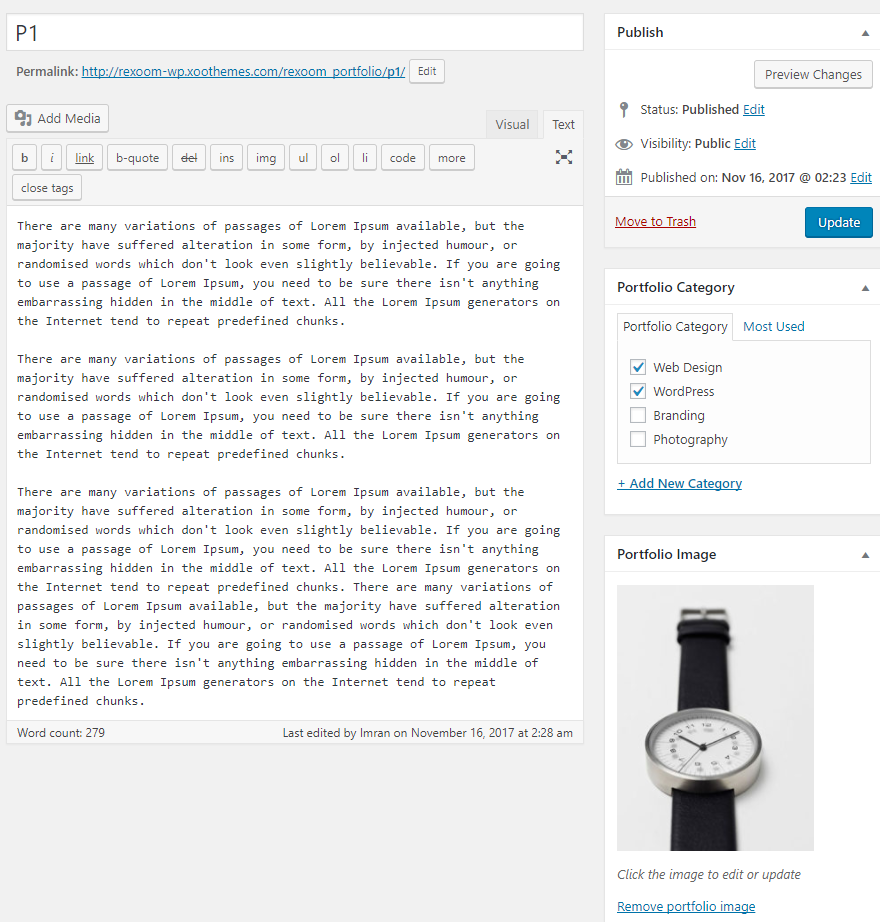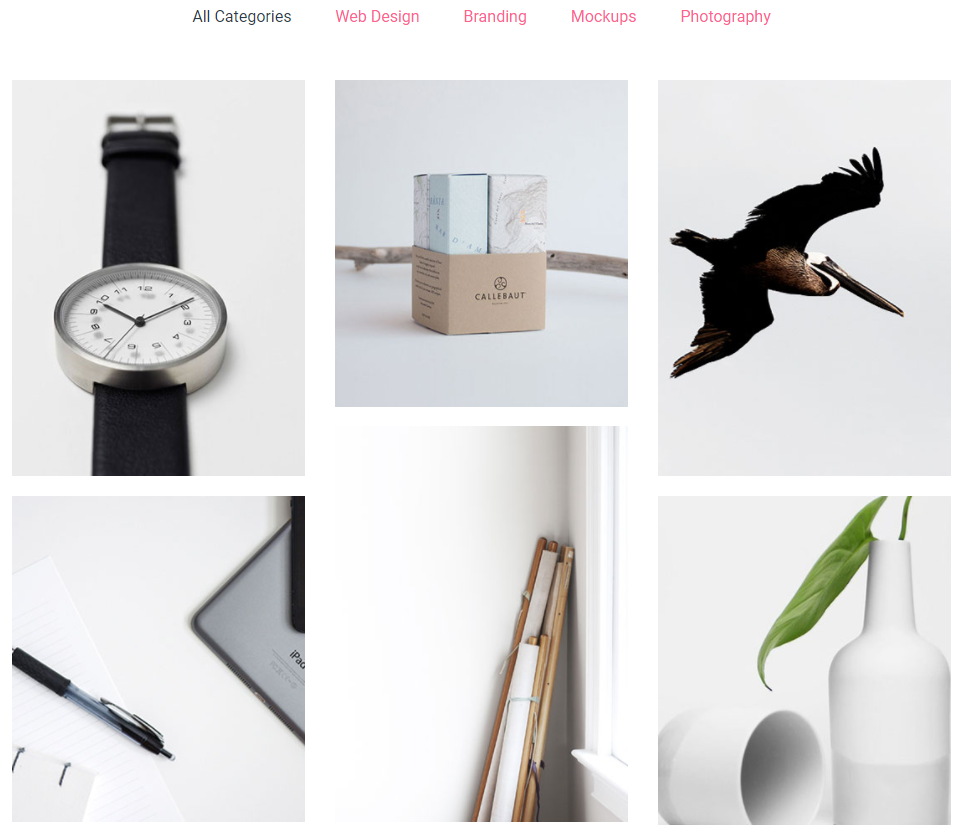If you see this theme demo, you may be see there is a section for Portfolio.
You can add portfolio form the admin area. Navigate to Portfolio > Add New Portfolio. Put category for filtering portfolio and add a feature image . If you want you can add description in the content box and a title.
The Portfolios itself will look like bellow in the frontend of you site.