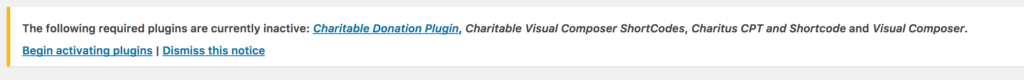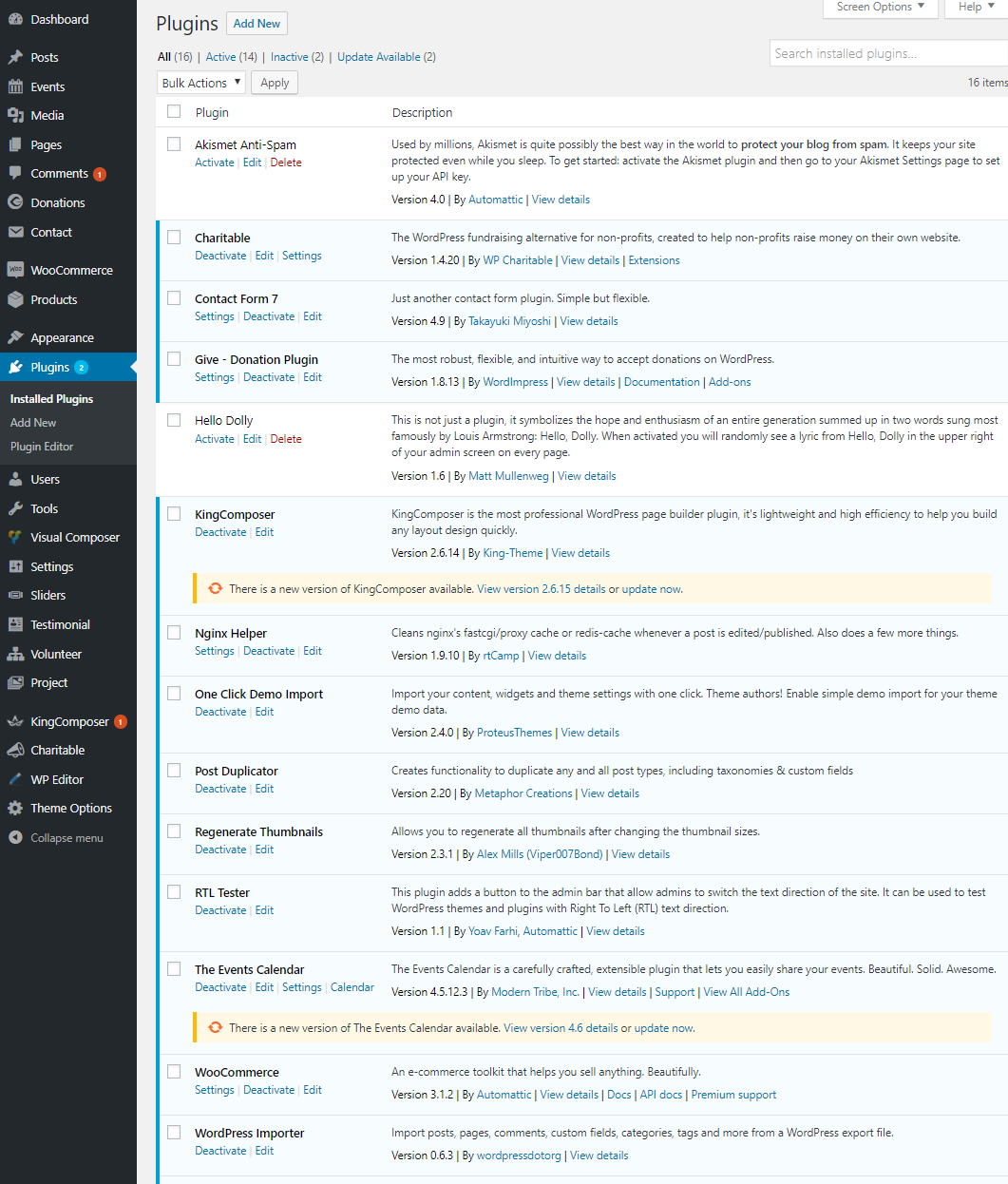After installing this theme, most important task to do is install the required plugins.
You will be notified to install few plugins just after activation of the theme. Some plugins are required and some are recommended.
You must have to install the required plugins.
You can install all the plugins at once, select all the plugin by clicking the check box and select install form the dropdown and click apply.
Humane CPT and Shortcode plugin contain all the ShortCodes and custom post type for this theme. And Charitable plugin is the donation system core, what we are using for this theme. In our theme demo we are using some premium Charitable plugin extensions which are not included with this theme. We added support those premium extensions support in our theme. If you need any of these extensions you can buy these from the link bellow.
https://www.wpcharitable.com/extensions/
Image: Plugin install notice