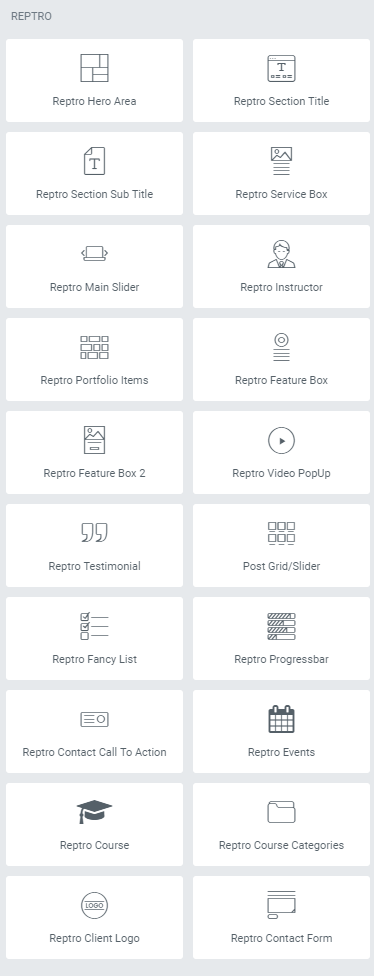Creating a new page is super easy. No complex options and settings.
Just navigate to Pages > Add New. Put a title on your page.
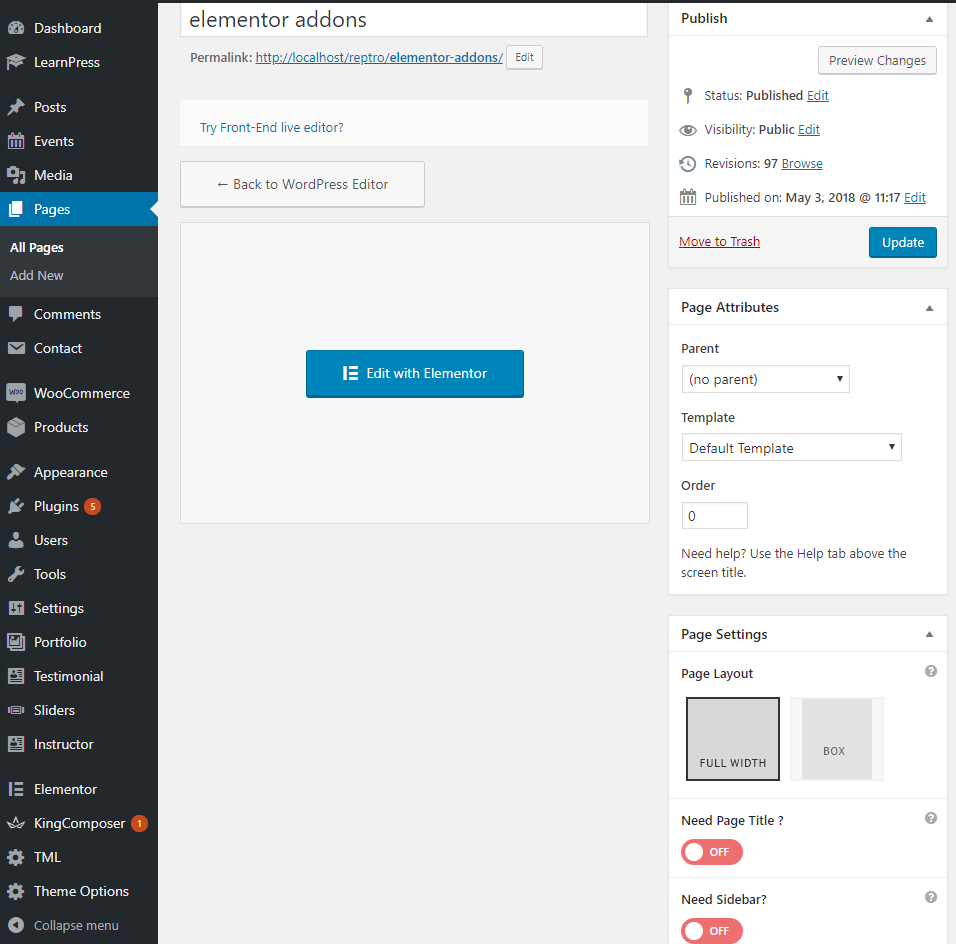
This theme support Elementor Page Builder plugin, you can easily create pages with this page builder. Click on the backend editor button to switch the builder mode. You can find some video tutorials about Elementor by clicking here.
All of this theme’s ShortCodes are available as Elementor widget, if you click on the Edit with Elementor button you will see a new page will open and at the left side of the new page you can see a section named “Reptro” where all of our custom elementor widgets are available.
You can place any of these shortcodes anywhere on your page.
Page settings :
On the right side of the page add/edit page, you can see this page settings box. These are custom page settings. You can customize page layout, enable or disable the page title, sidebar etc from here. You can select specific sidebar for any page. If you enable page sidebar you will see all the sidebar in a dropdown.
This theme support two different page layout. Fullwidth and Box layout.
If you want to make a page with simple text only, use the Box layout. And use the Fullwidth layout for making page with Elementor.
For example you can see our demo pages.