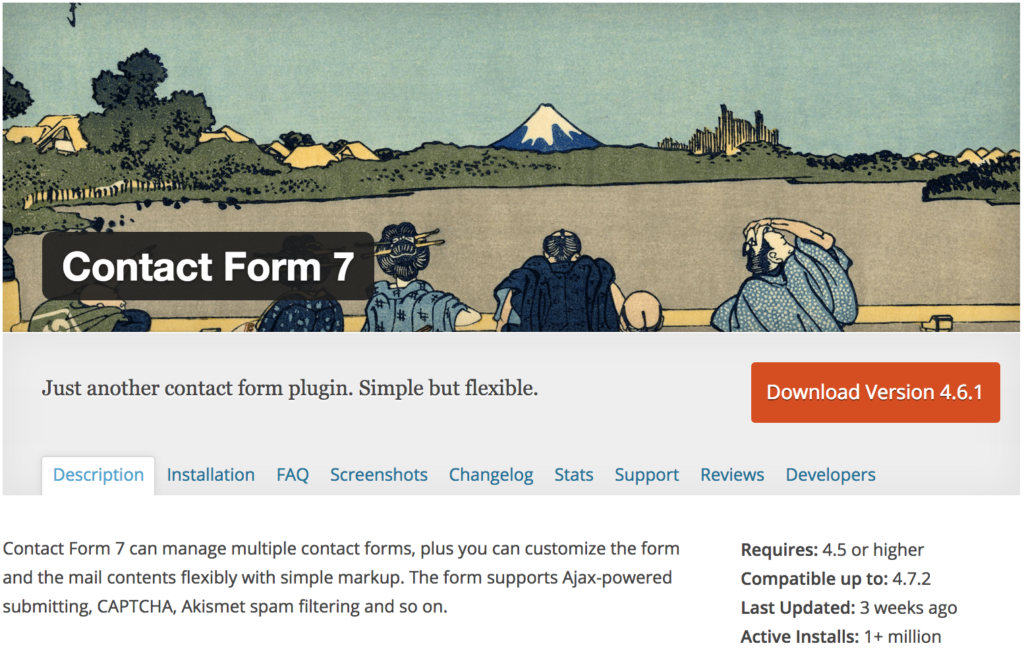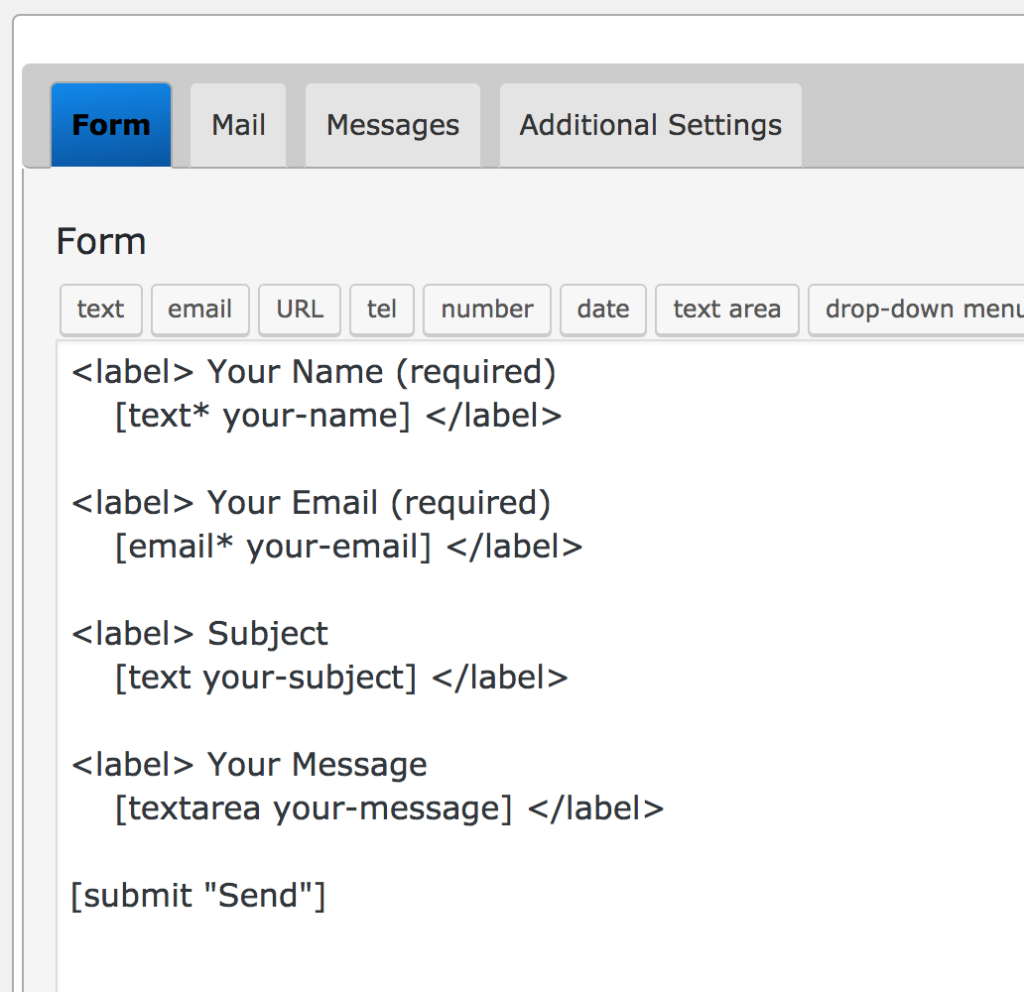We are using Contact Form 7 plugin for this theme, It’s one of the best contact form plugin for WordPress.
You can use default form that comes after installing this plugin or you can use or customize form like the demo.
Go to the Contact > Add New. Here you will see a default form code like the screenshot bellow.
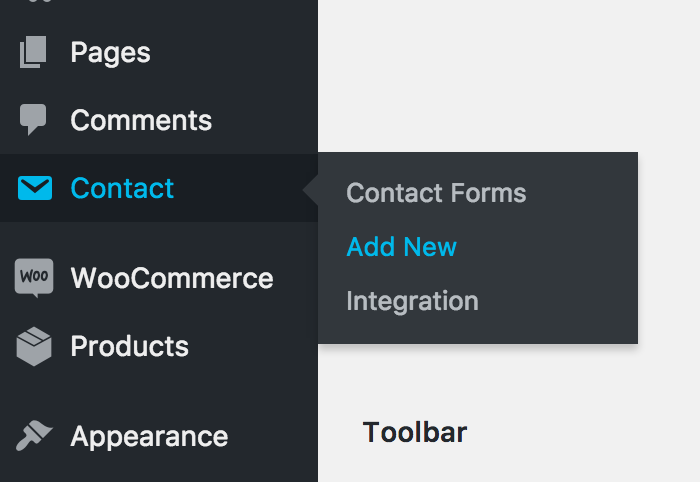
Replace the form code by the code bellow, it will make the form like your demo.
For contact form :
Code of this contact form is given in the screenshot bellow –
Save the form. In the king composer addons you will see the contact form 7 element. Edit the element in the form select dropdown select the form that you created few minutes before.
Finally it will look like the screenshot bellow –
In the demo there is a contact form in footer widget. Go to the Contact > Add New. Replace the form code by the code bellow, it will make the form like your demo.
Copy the shortcode of the contact form then go to the Appearance> Widgets. Take a text field and paste the shortcode of the contact-form.
Finally it will look like the screenshot bellow –